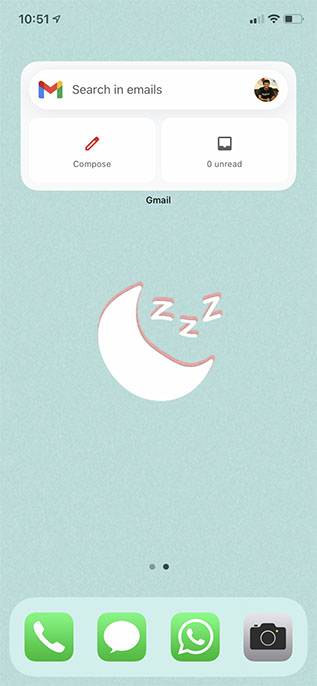The widget is available with Gmail version 6.0.201101, and unlike the Google app’s selection of widgets, Gmail only brings a single widget size, at least as of right now. As you can see from the screenshot below, the widget comes with a handy email search bar, along with buttons to compose a new email, and a tile that shows the unread count; both useful things.
Tapping on the compose button opens up the Gmail app straight into the compose window, which is handy if you’re like me and often find yourself shooting off quick emails. The unread button basically just opens up your inbox. However, I would have liked it if it opened up Gmail with the “is:unread” search filter active. That way we can directly see just the unread emails. Anyway, it’s a good widget, and if you want to use it, here’s how to add the new Gmail widget to your home screen:
After updating the Gmail app, press and hold anywhere on the home screen to enter ‘jiggle mode’. Tap on the plus icon on the top-left to view all the available widgets. Tap on ‘Gmail’ to see the new widget. You can then drag and drop it anywhere you want on the home screen.
Note: If you have updated Gmail but can’t see the widget, swipe Gmail out of your recent apps and try again. If that doesn’t work either, try restarting your iPhone.