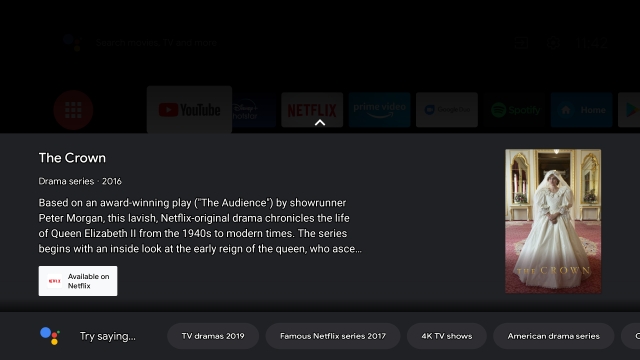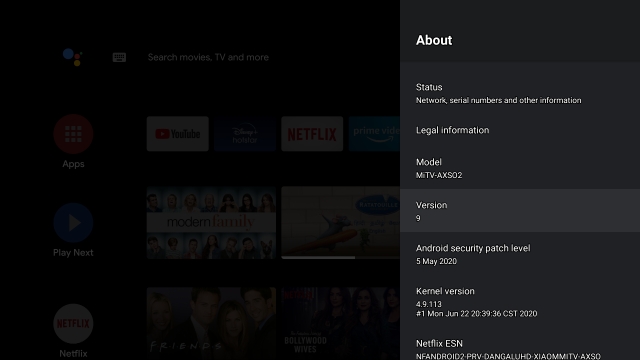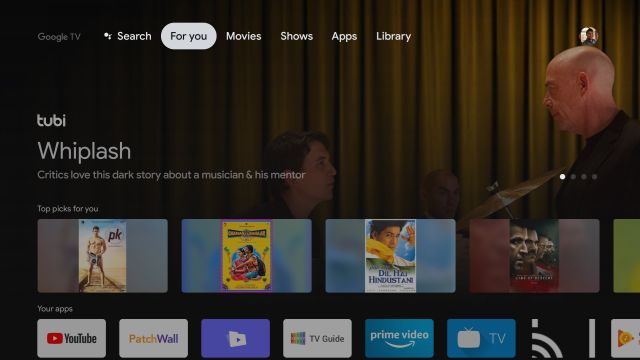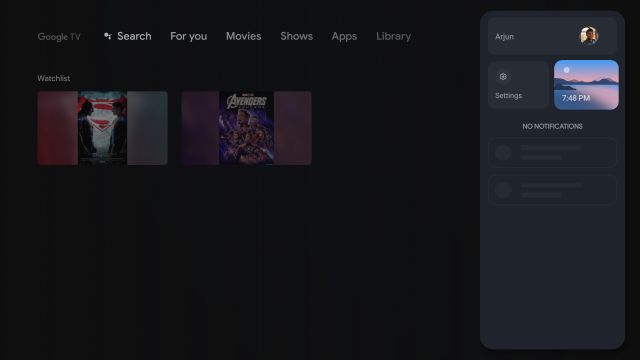Everything You Need to Know About Android TV
Right from the basics of Android TV to features and hardware requirements, we have covered everything in this article. You can click on the link below to move to the relevant section easily.
What is Android TV?
Android TV is a smart TV platform developed by Google. When I say smart TV, it means a TV that can deliver content from the internet (called IPTV). So to use Android TV, internet connectivity is a must. Talking a bit about its development history, the platform was announced back in 2014 against the rising need for more IPTV solutions. Now, not just traditional TV sets, but set-top boxes, digital players, and even soundbars run Android TV.
Even before 2014, the company had released Google TV which was announced in 2010. It was based on Chrome with an overlay of video sites to play content through the browser. However, the project failed to take off and Google brought Android TV in 2014 which was based on the Android operating system. Unlike Android that we run on our smartphones, the TV interface is quite different. It has a top-to-down scrollable interface with row-based menus. Android TV emphasizes more on content discovery by aggregating content from multiple apps. So that was all about the basics of Android TV. Let’s now find the best features of Android TV.
Android TV Features
Since Android TV is based on Android OS, it has Play Store support which means you can access thousands of Android apps optimized for the TV platform. It has been six years since Android TV was announced so now you have a variety of quality apps that work fluidly on the TV platform. You no longer have to use a web browser as almost all the streaming and live TV services have an app for Android TV.
Apart from that, the headline feature of Android TV is Chromecast integration. On all Android TVs, you can play content right from your smartphone and desktop (through Chrome browser). You can cast the smartphone screen on your Android TV seamlessly. In fact, some Android TVs also support casting from Windows 10. Chromecast uses screen mirroring technology, but Google and several major developers have optimized many of their apps to work flawlessly with support for sound output, background play, quality streaming of content, and full-resolution display output. Basically, if you have got an Android TV and Android smartphone, you will not need a separate Chromecast dongle to cast your smartphone screen.
Besides that, all Android TVs now come with a dedicated “Google Assistant” button. It’s not one of those gimmicky features, but one that works superbly well. Leveraging Google’s Knowledge Graph, Google Assistant can show precise results of your queries. For instance, if you ask Google Assistant to “play the crown”, it will show you all the streaming options available from different sources. You can even purchase a movie right on your Android TV seamlessly.
Finally, we have Android TV remotes. Unlike remotes of traditional TVs and set-top boxes, it’s quite minimalist with just a few buttons in place. The reason behind this design approach is Google Assistant that can largely understand any query you throw at it, even in your local language. I would say if you are going to get an Android TV, be ready to use the voice assistant frequently. For the old-school users, there is an on-screen keyboard, but chances are you are not going to use it.
Hardware Need
Android TVs generally don’t need beefy hardware as it’s a lightweight OS. Most Android TVs in the market come with a modest Amlogic or a Mediatek processor coupled with 4/8GB of storage and 2/4GB of RAM. That said, some Android TVs do feel slow to navigate and the response is slightly delayed due to the low-end chip. So I would recommend you to get an Android TV that comes with a decent processor, has higher RAM capacity, and can play 4K content smoothly.
Nvidia Shield TV is one of the popular media players that run on Android TV and it comes with powerful specs under the hood. For instance, it has got Nvidia’s in-house Tegra X1 processor with a dedicated 256-core Nvidia GPU. There are also Android TVs that come with HDR, HDR10, Dolby Vision, and Dolby Atmos support. All these feature add-ons depend on the TV manufacturer so before buying an Android TV, do look for these perks.
What About Android TV Updates?
Yearly update on Android TV does not have a fixed number as it depends on the TV manufacturer. Most companies offer 2-3 years of updates, but frankly, it’s not enough. TVs last much longer than smartphones so Google should up the game and address the update issue directly.
For instance, Android 11 is the latest Android TV version, but most TVs, including mine (Mi TV in India) are still running Android 9. On the updates front, I think you are going to be disappointed after a few years.
Gaming on Android TV
As we went through the hardware requirements, it’s clear that Android TVs are not meant for gaming since it comes with modest specs. You can however play non-intensive Android games from the Play Store. Apart from that, with game streaming services on the rise like Stadia, GeForce Now, and xCloud, it’s now possible that you can play high-end titles on your budget Android TV.
Google has already committed support for Stadia and it’s coming to the successor of Android TV (called Google TV, again) in the first half of 2021. Talking about Google TV, let’s find out how Google TV is different from Android TV.
Android TV vs Google TV
Google’s rebranding of its smart TV platform has come a full circle. Starting with Google TV in 2010 and moving to Android TV in 2014, Google has decided to rebrand Android TV with Google TV again in 2020. Unlike earlier drastic changes, this time Google TV keeps the same Android base but improves personalized recommendations and on the curation front.
As Google knows too much about us, it plans to offer highly-curated content on Google TV. It also offers a “Watchlist” menu where you can find all the movies that you have saved on the web. Next, you can get your smartphone notifications on your Google TV and control IoT devices right from your TV. Basically, with Google TV, Google wants to streamline your viewing experience and offer you a more personal dashboard. If you want to try out Google TV on your Android TV then you can do so by following our guide. It works for the most part, but some features are still broken. Google aims to replace all Android TVs with Google TV by the end of 2022, but it will depend on TV manufacturers if they want to pass the update to you.
Currently, you can use Google TV officially in the US if you choose to buy the new “Chromecast with Google TV” dongle. The company has stated that Chromecast with Google TV will be coming to more countries in 2021. In addition, smart TVs, set-top boxes, and dongles will ship with Google TV out of the box in 2021. So the bottom line is that next year, you will hear more and more about Google TV rather than Android TV, but bear in mind, it’s a difference in the user interface with the fundamentals remaining almost the same.
List of Popular Android TVs (Continually Updated)
Android TV and Google TV Explained For You
So that was all about the Android TV platform and what it offers. We have also discussed Google TV and how the company intends to phase out Android TV with a brand new UI, personalized curation, improved voice assistant, and more. So just go through all the points of the article and I am sure you will find all the necessary information. If you think I have missed out on anything then do comment down below and let me know. I will surely try to help you out.